+91-78382-22255
support@xcelmarketing.in
BLOG'S
Table of Contents
Published on: May 21, 2025 06:12 PM
What is Cloud Storage? Everything You Need To Know
Storing and managing data has
become increasingly important to both individuals and businesses, especially
during this digital-centric era. This is where cloud storage comes into play- a highly advanced form of storing,
accessing and securing our data. Be it easy file saving or more sophisticated data management for enterprises, cloud
storage provides flexible, cost-efficient and scalable solutions.
In this guide, we will explore
the meaning of cloud storage, it's
workings and formats, types of storage and cloud solutions advantages.
Moreover, we will look into free cloud
storage, data services, data integration and related concepts.
What is Cloud Storage?

Cloud storage means saving data
on a computer that one can use from other places with internet. Rather than
saving files in a local hard drive or physical server, data is stored on cloud-based software infrastructure
managed by third parties such as Google Drive, Dropbox, Microsoft Azure, or
AWS.
This allows users to upload,
store, and retrieve data to and from virtually any place with access to the
internet.
Key Features of Cloud Storage
Scalability: Increase or decrease storage capacity with ease.
Accessibility: Retrieve files through any device connected to the
internet.
Cost-Effectiveness: Minimizing expenses pays off as you only spend
on tangible services.
Security: Advanced data
security management, involving encryption and backups.
How does Cloud Storage Works?

The operation of cloud storage includes a web of linked
servers (commonly called data centers) which manage data in virtualized
frameworks. Shown below is the simpler way it works.
1. Data Upload: Customers transmit files by way of the internet to the
client’s cloud.
2. Storage on Servers: The data is split into fragments, encoded sequentially
and distributed among several servers.
3. Data Redundancy: Your data is automatically replicated to other
servers ensuring redundancy and constant availability.
4. Data Access: Through the use of a computing interface, clients can
access and command data.
The cloud-managed data center services ensure dependability cloud as
well as the rest of the described services. The users manage data systemically
and securely while the providers take care of the data flow.
Most Used Apps for Cloud Storage
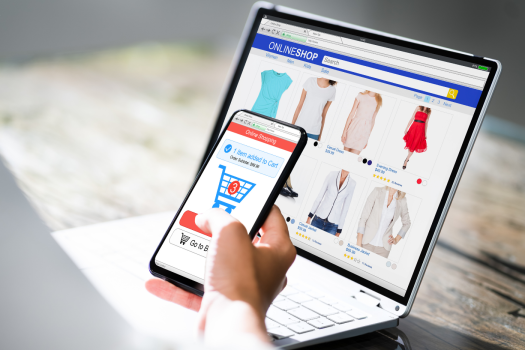
The modern cloud storage demands fast access and modern data integration tools. After the need arose there were cloud
applications to satisfy user’s needs like:
Google drive: Offers cloud
storage for free up to 15 GB.
Drop box: Well known for file synchronization and sharing.
One drive: As offered by Microsoft’s integrated solutions with
office 365.
iCloud: It is the default cloud application for users of iOS and
macOS platforms.
Mega: Provides better protection to users data through end-to-end
encryption.
These apps provide virtual storage and are suitable for
private use as well as for collaborative working in teams.
Cloud Storage Type
Cloud storage has different formats which serve different purposes
and workloads. Comprehending these formats enables businesses to identify the
most efficient type of storage for their operations.
1. Block Storage
·
It is done is by putting data in parts in spaces
that act as small hard drives.
·
Databases and applications that require high
performance would find this advantageous.
2. File Storage
·
Similar to how traditional storage works, data
is kept in files and folders.
·
Content storage, development environments and
home folders would utilize this storage.
3. Object Storage
· Objects with metadata and a unique key are used
to store data.
· The unstructured nature of images and videos, as
well as backups make them best suited to this type.
4. Virtual Storage
·
A single virtual
storage system aggregates multiple physical storage devices.
·
Provides improved data agility and resource
efficiency.
Types of Cloud Storage
Based on architecture and
deployment models, let’s look at some examples of cloud storage solutions.
1. Public Cloud Storage
·
Managed by other companies offering services (for
example: google cloud, aws).
·
Offers free
cloud storage and pay-as-you-go options.
·
Wonderful for individual clients and start-ups.
2. Private Cloud Storage
·
Only one organization can use it.
·
It is hosted on-premise or through cloud managed data center services.
·
Suited for businesses with high data security management policies.
3. Hybrid Cloud Storage
· Combinations of private and public clouds.
· Critical information can be stored on private
servers while the public cloud is used for less-critical processes.
·
A perfect blend of cost-efficiency and security.
·
Enterprises gain the most from hybrid cloud storage configurations.
4. Community Cloud Storage
·
Used by multiple organizations with like
interests.
·
Managed either internally or by outside
contractors.
Advantages of switching to cloud storage
Whether you are an individual,
SMB, or enterprise there are plenty of advantages to cloud storage:
·
Remote
Access: Access data from anywhere using cloud storage apps.
·
Scalable
Storage: Pay-as-you-go and scale as needed.
· Enhanced
Security: Confidentiality is ensured using industry-grade data security management tools.
· Business
Continuity: Automated backup lower the risk of losing data.
· Cost-efficiency
Eliminate initial investments associated with traditional storage
infrastructure.
Interrelation with Other Data Services
Cloud Storage is more than a digital locker; it is a component of the larger ecosystem of data services. Here is how it connects with the other parts:
· Data
Management: Allows effective control of the full data lifecycle from
creation to deletion.
· Data
Integration: Allows movement of data without any hindrance between
applications or other systems.
· Data
Virtualization: Removes data storage location as a barrier, allowing
control over some distributed databases.
· Database:
Several providers give an additional offer of cloud hosted database services for instantaneous access and continuous
analytics.
Protection and Virtual Private Network (VPN) Role

With cloud systems comes strong
security measures, but users have the option to fortify the defense even
further by deploying Virtual Private
Network (VPN). It reduces the
chance of being hacked while data is being transferred over the internet by encrypting
connections.
Other methods for risk management
called best practices for data security
management include:
·
Use of multi-factor authentication (MFA)
·
Encryption of data at rest and during transfer
·
Limiting access through regular audits and compliance
checks
·
Setting role based access limitation
Instances of cloud storage
Consider the following situation
where the advantages of cloud storage
are strikingly evident:
· Small
business: They leverage free cloud
storage offered to them for backup, as well as collaborative efforts.
· Large
Enterprises: Utilize hybrid cloud
storage and data integration tools
for big data analytic purposes.
·
IT
Departments: Optimize infrastructure with the cloud managed data center services.
·
Remote
Teams: Rely on cloud storage apps
for file exchange and virtual teamwork.
·
Developers:
Implement cloud-software in CI/CD
pipelines.
Cloud Storage and Data Integration Tools
As one of the most critical
resources for modern organizations, data is collected and integrated from
numerous sources, making data
integration tools increasingly important. These tools assist in linking
multiple distinct systems into one integrated database system to facilitate better decision making.
Some popular data integration tools are:
·
Talend
·
Apache Nifi
·
Informatica
·
Dell Boomi
·
Microsoft Power BI
These tools help prevent the cloud storage data from becoming siloed
and enable robust reporting and analytic functionalities.
The foreseeable future of cloud storage
The future of cloud storage is full of opportunities
and innovations fueled by the need for digital transformation and data services. Notable areas include:
·
AI-Powered
Data Management: Automates tagging, sorting and analytics.
·
Edge
Computing Integration: Puts storage in proximity to the data source.
·
Advanced
Encryption Techniques: Utilizing block
chain and quantum-safe cryptography.
·
Improved Virtual
Storage Architectures: Provides more agility, speed and performance.
·
Data
Centers with More Sustainability: Power from green sources, cloud managed data centers services are
more sustainable.
Conclusion
In this fast-paced environment,
the availability of data determines your standing. Cloud storage services are no longer an option; they are a
requirement. The technology provides ease of access, agility, reliability and
optimal security whether you utilize free
cloud storage for individual documents or implement enterprise-grade hybrid cloud storage.
Strategic utilization of cloud storage and data services applications, data
integration and data security
management systems helps companies secure the future of their digital
operations.